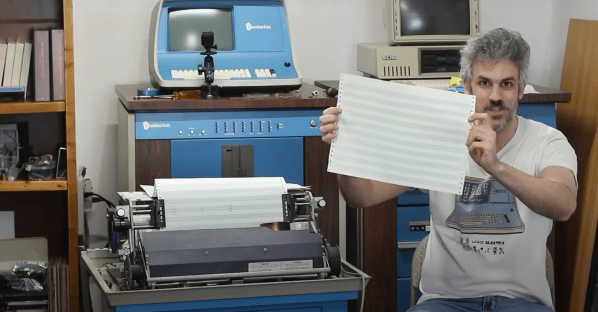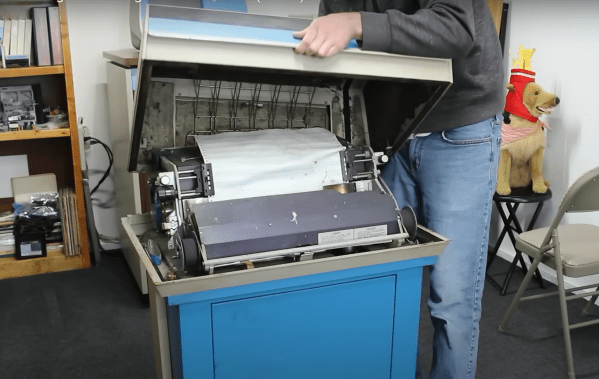[Gilles Messier] at the Our Own Devices YouTube channel recently took a look at an interesting device — an electric lantern powered by a candle. At first glance, this sounds completely absurd. Why use a candle to power LEDs when you can use the light from the candle itself? This gadget has a trick up its sleeve, though. It lets candle light out and uses the heat from the candle flame to generate power for the LEDs.
The small Peltier “solid-state heat pump” module in the lantern acts as a thermoelectric generator, converting heat from the candle into electricity for the LEDs. The genius of the device is how it handles the candle “exhaust”. A bimetallic disk in the chimney of the lantern closes when the air inside the device is hot. The Peltier device converts the heat differential to electricity, causing the air inside the lantern to cool. Meanwhile, the candle is beginning to starve for oxygen. Once the air cools down a bit, the disk bends, allowing stale smoke out, and fresh air in, allowing the candle to burn brightly again. Then the cycle repeats.
[Gilles] does a deep dive into the efficiency of the lantern, which is worth the price of admission alone. These lanterns are pretty expensive — but Peltier modules are well-known by hackers. We’re sure it won’t be too hard to knock together a cheap version at home.
Continue reading “Candle Powered Lantern Isn’t As Silly As You Think”