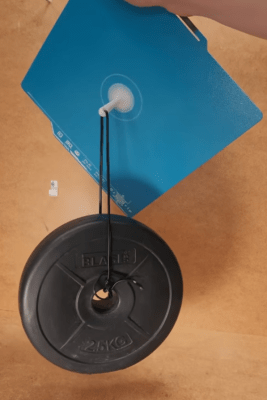I recently wrote about using Klipper to drive my 3D printers, and one natural question is: Why use Klipper instead of Marlin? To some degree that’s like asking why write in one programming language instead of another. However, Klipper does offer some opportunities to extend the environment more easily. Klipper runs on a Linux host, so you can do all of the normal Linux things.
What if you wanted to create a custom G-code that would play a wave file on a speaker? That would let you have custom sounds for starting a print, aborting a print, or even finishing a print.
If you recall, I mentioned that the Klipper system is really two parts. Well, actually more than two parts, but two important parts at the core. Klipper is, technically, just the small software stub that runs on your 3D printer. It does almost nothing. The real work is in Klippy, which is mostly Python software that runs on a host computer like a Raspberry Pi or, in my case, an old laptop.
Because it is Python and quite modular, it is very simple to write your own extensions without having to major surgery or even fork Klipper. At least in theory. Most of the time, you wind up just writing G-code macros. That’s fine, but there are some limitations. This time, I’m going to show you how easy it can be using the sound player as an example.
Macros All the Way Down
Normally, you think of gcode as something like: G1 X50 Y50. Some of the newer codes don’t start with G, but they look similar. But with Klipper, G1, M205, and MeltdownExtruder are all legitimate tokens that could be “G-code.”
For example, suppose you wanted to implement a new command called G_PURGE to create a purge line (case doesn’t matter, by the way). That’s easy. You just need to put in your configuration file:
[gcode_macro g_purge]
gcode:
# do your purge code here
The only restriction is that numbers have to occur at the end of the name, if at all. You can create a macro called “Hackaday2024,” but you can’t create one called “Hackaday2024_Test.” At least, the documentation says so. We haven’t tried it.
There’s more to macros. You can add descriptions, for example. You can also override an existing macro and even call it from within your new macro. Suppose you want to do something special before and after a G28 homing command:
[gcode_macro g28]
description: Macro to do homing (no arguments)
rename_existing: g28_original
gcode:
M117 Homing...
g28_original
M117 Home done....
Continue reading “3D Printering: Listen To Klipper” →