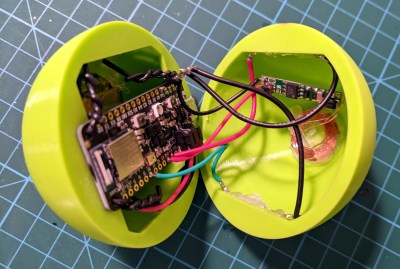Oh sure, Amazon can deliver any number of Logitech peripherals to your door in 48 hours, but where’s the fun in that? With open source hardware (OSHW) input devices like the Ploopy Adept Trackball, you not only get to say you built the thing yourself, but there’s also an opportunity to tune the gadget to your exacting specifications — even if that just means packing it full of RGB LEDs.
The trackball is powered by the Raspberry Pi Pico running QMK, features a high-accuracy PMW3360 sensor that can be found in commercial gaming mice, and uses a snooker ball for the business end. All the hardware is wrapped up in a 3D printed enclosure, and thanks to the VIA project, configuring the device can be done right in the browser through a web app.
Like the other devices in the (somewhat unfortunately named) Ploopy family, all of the design files for the Adept Trackball are released under the CERN license, which combined with the project’s fantastic documentation means you’ve got everything you need to build it from scratch. There are official parts kits if you don’t want to source or print all the components yourself, but as of this writing, the Ploopy Shop will only let you preorder them.