Going to the movies is an experience. But how popular do you think they’d be if you went in, bought your popcorn, picked your seat, and the curtain would rise on a large still photograph? Probably not a great business model. If a picture is worth 1,000 words, then a video is worth at least a million, and that’s why we thought it was awesome that Tinkercad now has a physics simulator built right in.

It all starts with your 3D model or models, of course. Then there’s an apple icon. (Like Newton, not like Steve Jobs.) Once you click it, you are in simulation mode. You can select objects and make them fixed or movable. You can change the material of each part, too, which varies its friction, density, and mass. There is a play button at the bottom. Press it, and you’ll see what happens. You can also share and you have the option of making an MP4 video like the ones below.
We, of course, couldn’t resist. We started with a half-sphere and made it larger. We also rotated it so the flat side was up. We then made a copy that would become the inside of our bowl. Using the ruler tool, we shaved about 2 mm off the length and width (X and Y) of the inner sphere. We also moved it 2 mm up without changing the size.
Using the alignment tools, you can then center the inner piece in the X and Y axis. Change the inner color to a hole and group the objects. This forms a simple bowl shape. Then we moved the workplane to a random part of the inner surface of our bowl and dropped a sphere. Nothing complicated.
The first video shows the simulation of a plastic bowl and a rubber ball, both free to move. You can click the screen to throw random items at your simulation during the run, but we didn’t do that. The video is low resolution but still pretty neat.
What If?
So what if the bowl couldn’t move? That’s easy, just select the bowl and in the property inspector, next to the word “Shape” there is a button that looks like a 2D view of a cylinder rolling down a plane. Click that and it will become a circle surrounded by four arrows. This indicates the bowl is now static. Click it again to go back to making it movable. Just for variety, we made the bowl and ball proper Hackaday colors.
Of Course, There’s More
So that’s what we got with about five minutes of effort at most. As you might expect, the people working behind the scenes at Tinkercad have put a bit more effort into demos. Their marble maze is pretty impressive.
There are other demos, including a roller coaster made from straws, a Pachinko machine, and a target game where you knock down cans. If you think many of these look like demos from a physics class, you aren’t wrong. Tinkercad has always been geared toward educators and students. However, this has more possibilities than the obvious.
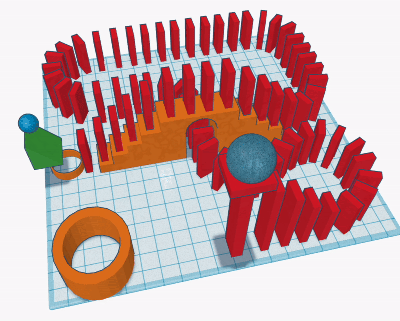 For example, it is a no-brainer for a physics instructor to use this. If you are teaching 3D CAD, it also could be a fun aside. But what about math? There’s a simulation of a Galton board, which demonstrates the central limit theorem nicely. Don’t forget that Tinkercad can do other tricks, too, like circuits, Arduino code, and Lego.
For example, it is a no-brainer for a physics instructor to use this. If you are teaching 3D CAD, it also could be a fun aside. But what about math? There’s a simulation of a Galton board, which demonstrates the central limit theorem nicely. Don’t forget that Tinkercad can do other tricks, too, like circuits, Arduino code, and Lego.
So there are plenty of opportunities to engage kids in creative activities. We can only hope that one day, you’ll be able to build a motorized contraption in the circuit simulator, program the virtual Arduino to sense things in the physical simulation, and control things with motors and actuators, too.
Meanwhile, you can amuse yourself by doing a domino setup virtually. If we had a class of students, we’d be starting a virtual Rube Goldberg competition, right away.
Physics
We don’t know how accurate this simulation really is, but it looks good at a casual glance. Of course, it lacks features you’d need to use it over some commercial simulators, but that really isn’t the point. What are you going to simulate? Post a link to your best effort in the comments.
We love simulations, even if Tinkercad isn’t our first choice for circuit sims. But just because a simulator runs in the browser doesn’t mean it’s a toy.

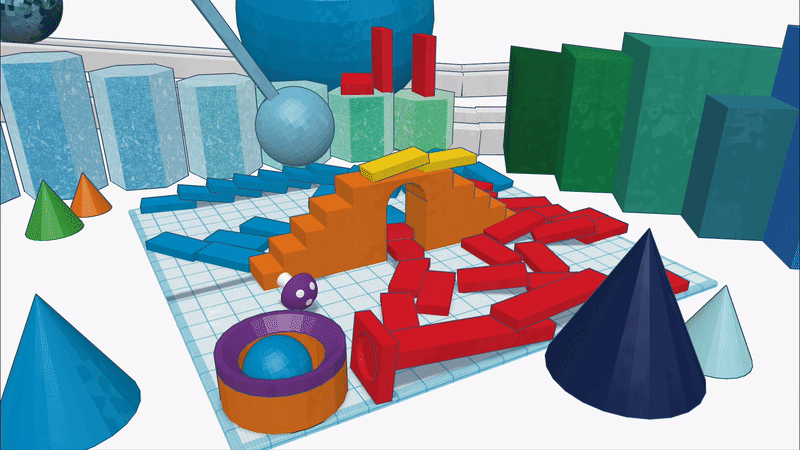














They removed the ability to create shape generators so now it is very limited.
Well, they did do that. However, the “new” way to do it is to go into Codeblocks and create something with that. You can parameterize it, but you don’t have to. You can just grab shapes and set their properties manually. Then you have to export it as a shape. Then that shape will show up on your “my creations” or whatever it is called inside Tinkercad. You can’t reparameterize it but you can alter, export, and then use the new version as much as you want.
For example: https://www.tinkercad.com/codeblocks/cGSm4itSfjN?sharecode=Yx_5NxPIwTjaGi0EV5JB8CgDBw7wzhKzxvxkgUIKX1s
You can change the variables to control the dimensions and the number of holes. Then just export it. Yeah, I should have made the hole radius a variable but I didn’t.
TinkerCad being proprietary software from Autodesk (!) makes it a complete non-starter
Do you known an alternative that works just as well? I tried tons of different CAD software and so far, Tinkercad is the solution for me. I just want to build something based on the measurements I have, not start a new career in 3D design. I tried “the alternative”, Fusion 360, which won’t even run on my system as it’s designed for Windows and I watched some tutorial video’s to see if I can actually use it, but it looks far too complicated for what I do.
I’ve been Tinkering around with Plasticity ( https://www.plasticity.xyz ) over the past few days and I must say, I am extremely pleased with the results so far. It still certainly needs some work, like additional support for file extensions, but it is gradually becoming my preferred alternative to my usual go-to software (FreeCAD and at rare ocasions Fusion 360). No physics whatsoever but who knows, maybe someday, I think it has plugin support too, so far I like it for my 3D needs.
Depending on what you do, Blender has an amazing community and can easily produce models for 3-D Printing.
There’s plugins for .dxf and converting to CAD format too. (Although I personally haven’t used them)
If you’re trying to keep it simple and not deep dive into CAD, then it could be a nice, open source alternative.
Blender is an amazing tool, but, comparing it to TinkerCAD for usability is like comparing an army tank to tricycle for usability.
And judging by Thingiverse, most people who export from there STILL get sizing wrong. Thousands of models come out micro-sized for me from there when loaded into a slicer because people don’t get the whole unit measurement system in Blender.
Blender is very powerful. But I’m looking for “mspaint”, not “gimp”.
FACTS
SolveSpace works well for me. It’s a little short on features (no fillets or draft) but extremely easy to learn and use.
I use Onshape for my 3d printing. Still browser based and far more capable than tinkercad.
I also found it easier to use and easier to figure out how to do what I wanted.
I’ve tried Onshape before, but it has the same design ideas as most CAD software, which is exactly what I want to avoid.
OpenSCAD
Vectary (app.vectary.com) is pretty much the same thing
Agreed, better to learn Python and Blender 3D, which is what I get my kids to do. Even FreeCAD has physics workbenches, but the learning curve is much steeper.
It’s one of the simplest and fastest tools to use, and odds are the user is using it in a closed source OS on a closed source computer through a closed source browser. I could care less.
Even more of a modern take on the 3D construction kit of the 8 and 16-bit era computers.
My kids enjoy the physics simulator, lots of marble mazes and very friendly interface in a sketchup way. Being web based, the older laptop has some issues but runs well on a desktop.
I think this is a great intro to 3d modeling and the possibilities.
Looking forward to a version that handles quantum and relativistic effects for a warp drive simulation.
I’ve been looking for a physics simulator like this that can work with some more professional cad packages (e.g. Inventor or Solidworks). Anyone got a good suggestion?
Freecad is really powerful, but has a steep learning curve. Joko Engineering has some tutorials on it, that might be a good place to start.