If you missed the Chumby, we’re sorry. They were relatively inexpensive Linux appliances that acted as a clock, Internet radio, and feed reader. The company went belly up, although there was some functionality remaining thanks to one of the founders and now, for a subscription fee, you can still keep your Chumby operating. However, [Doug Brown] bought one with the goal of using it for his own applications. But the 2.6.28 kernel is showing its age. So he decided to push a new kernel on the device.
If you are a Chumby enthusiast, don’t get too excited. The goal isn’t to provide the existing Chumby apps with a new kernel, [Doug] says that’s probably impossible. Instead, he wants a modern booting infrastructure and kernel on the device for his own software.
The post is only part one, but it covers how he got U-Boot to load from an SD card. Given the success of that, we don’t think it will be long before the new kernel is running, too.
Understanding the boot process is a bit of arcane knowledge and [Doug] found back in 2013 that he didn’t quite understand it well enough to get the 3.13 kernel on the box, but now he’s ready to take the challenge and based on his work so far, we agree.
We were sad when Chumby stopped selling hardware. Chumby had white labeled the device to other companies, too, and we saw at least one of those driving a robot.

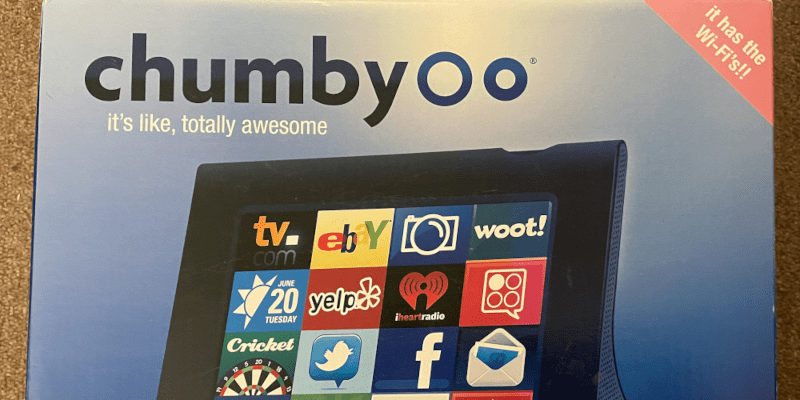














They were relatively EXPENSIVE Linux appliances that acted as a clock, Internet radio, and feed reader.
https://blog.adafruit.com/2011/03/10/chumby-one-on-woot/
Retail was $100 . Original Chumby was more.
https://www.engadget.com/2009-11-13-chumby-one-review.html
Processor is an ARM926EJS. Same as what you get in a Lichee Pi Nano. Modern kernels should compile fine, assuming you like added bloat.
Sometimes the OEM kernel is the kernel that has the bloat. I recall some industrial PCs we bought (I won’t mention the manufacturer) which used a kernel provided by Freescale — running that kernel (2.6 era) had the CPU pegged at 1.0 load average constantly.
I dragged the SoC kicking and screaming to kernel 4.0, and the load average dropped considerably without losing any required functionality.
While really detest vendor kernels, and avoid the like the plagues, wasn’t there some bug at some point that gave a load avg of 1 even though CPU load wasn’t that high?
I remver the allwinnet 3.4 kernel had the same issue a decade ago.
I would say they were inexpensive for what they were (relatively unique) at the time. I had one, it ran too warm (temperature) and slow (processing) for my taste, and the resistive touch screens were never a delight to use.
Relatively Expensive? Relative to what? The Chumby is a thing of the past, not a current product today.
Hobbyist priced SBCs weren’t a thing back then, nor were there a whole lot of “Linux appliances”. The only ones I can think of are the Sharp Zaurus, definitely not less expensive, and certain higher end models of routers, also not inexpensive at that time.
For the most part a “Linux Appliance” back then was an old desktop computer rescued from a closet with Linux set up to auto-boot into some appliance type task. But desktop computers weren’t all that cheap back then either so…
I was just thinking the other day about how we don’t see so much hacking of consumer devices into general-purpose Linux tools like we used to. It wasn’t necessary what with Raspberry Pis and then all the other SBCs that followed. But then came the chip shortage and the price of Pi went through the roof. Now look what we have here…
What’s old is new again.
I think you pasted the wrong link, Al.
Yup, I did. Fixed, sorry ’bout that. On the other hand, that was a good read, too ;-)
https://www.downtowndougbrown.com/2022/12/upgrading-my-old-chumby-8-linux-kernel-part-1-u-boot/
I thought the Chumby was based on Freescale IMX233.
I had some boards from Olimex with such SoC, and ran openwrt on there.
I had the beanbag version of a Chumby without the beanbag – the retailer ( maybe ThinkGeek?) had a volume of the screen and electronics _without_ the beanbag body. I used one of those helping hands alligator clip things to hold the screen at a comfortable viewing angle and let the electronics hang; it worked pretty well that way as I recall…
Am I remembering wrongly, or were the various apps all Flash?
I believe you remember correctly.
Hm, what can a new kernel do that an old 2.6.28 can’t do and that is necessary or nice on
a chumby? Many years ago it was possible to write your own application for chumby
with QT and I think this opens it enought for all things we like to do.
Olaf
Have more than a decade of security patches. That’s what it can’t do.
A: What have newer kernels ever done for us?
B: Well, security patches.
A: Yes, security patches, obviously. But aside from that, what have newer kernels ever done for us?
B: Better suspend and hibernate to make devices come to life faster?
A: OK, aside from security patches and the whole suspend and hibernate architecture, I ask you, what have newer kernels ever done for us?
B: Well, you do get zstd- and xz-compressed kernel and initrd images, so that things load faster from storage and take less time…
A: OK, security patching, suspend and hibernate, and image compression aside, what have newer kernels ever done for us?
B: Well, ZRAM allows you to have more background tasks without spending power on actual swap; that together with better power saving state support should decrease power usage and increase storage life
A: So, see, ignoring the security aspects, the resuming-from-sleep, the image compression, and the power savings, I’ll find it hard to find _anything_ newer kernels have done for us!
B: So, there’s the USB port in which you could plug in devices that could now be supported by kernel drivers…
bloody kernel!
Exactly, that’s why we need microkernels, with messages in between. No need of new kernels.
Old school smart displays before they were cool!
i regret missing the Chumby train.
i have been using discarded Android devices for this purpose (an alarmclock that flashes my daily schedule on the screen when i turn it off), and i’m really disappointed in the practical problems i ran into.
i used an original nexus 7 tablet for a long time, but it kept getting slower…i would literally only do one operation on it — sliding the unlock UI widget to turn off the alarm — and it was *too slow for that* after only a couple years. stunning. i wiped and reinstalled and it was better for only about a month. i think it was some sort of hardware failure??
i used the original moto x for that, but it kept puffing its battery. it seemed like in an always-plugged-in configuration, its charging circuitry would get confused and would run the battery down to totally empty, and then it would puff up when empty. i replaced the battery twice before it blew up so large that it ripped the flex-pcb that connected the power button.
really, it’s kind of amazing the lessons you learn if you try to solve a problem for a decade instead of just a weekend.
i’m sometimes tempted to do something with like a raspi but it hardly seems worth the cost and effort, given that at the end of the day it would still be physically hot to the touch. the absolute lack of power management is really a stunning feature for an ARM-based board. i can afford to waste a few watts 24/7 but it just seems so … unideal.
so i’m using my 30-year-old sony dream machine. its buttons are a little harder to push than they used to be but it’s a solid machine. i miss the ancillary features though.