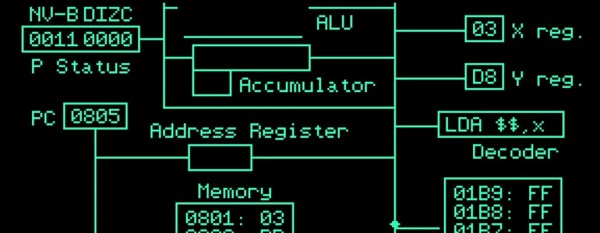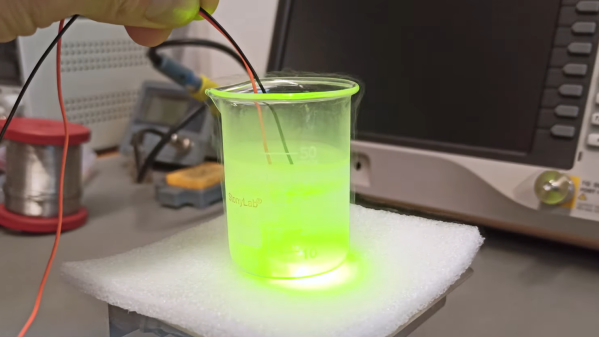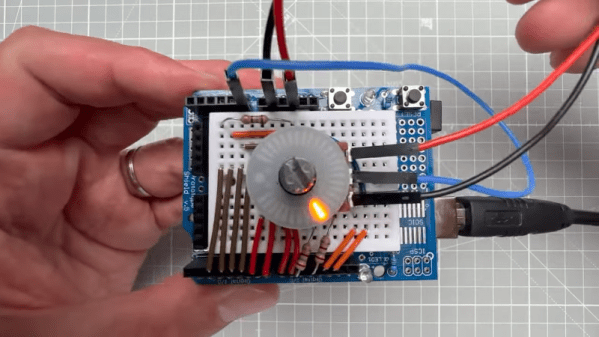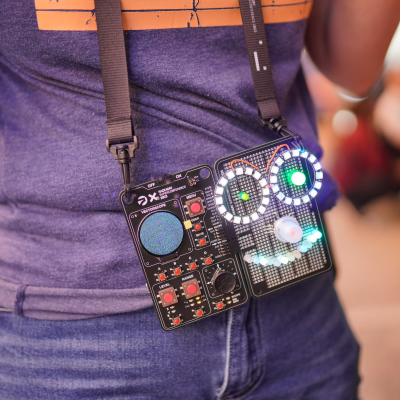If you have a fondness for old and unusual ham gear, [Saveitforparts] has a great video (see below) about a Robot slow scan receiver he found at a junk store. Slow scan or SSTV is a way to send pictures via low-bandwidth audio, such as you often find on the ham bands. The idea is you take a picture, send some squeaks and blips over the air, and in about 8 or 10 seconds, a single frame of video shows up at the receiver. Hams aren’t the only ones who used it. The Apollo missions used an SSTV system in some cases, too.
I’ve been a ham radio operator for a very long time. When I first heard about SSTV, I thought it sounded cool that you could be talking to someone and then show them a picture of your station or your dog or your kids. But when I looked into it, the reality was far different. In the pre-internet days, SSTV-equipped hams hung out on a handful of watering hole frequencies and basically just sent memes and selfies to each other. Everyone would take turns, but there wasn’t really any conversation.
This actually still goes on, but the hardware isn’t a big deal anymore. The Robot in the video had to decode the signal from audio and store the image somehow. On old gear — some of it homebrew — it was simply persistent phosphor that would eventually fade, but, of course, eventually, images were stored in some form of digital memory. These days, you are likely to use a PC soundcard to both send and receive the necessary audio.