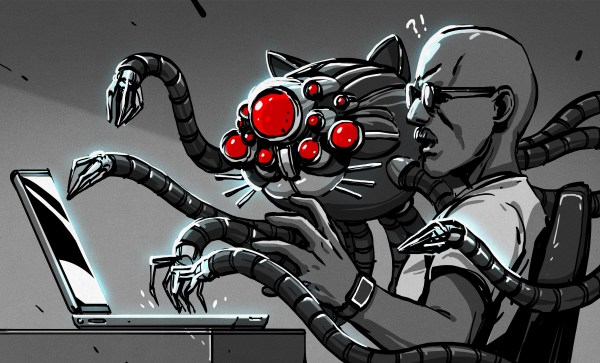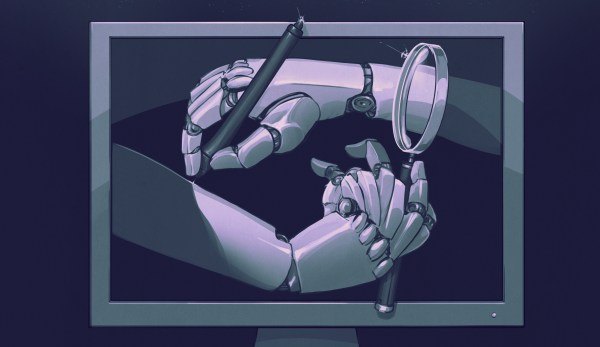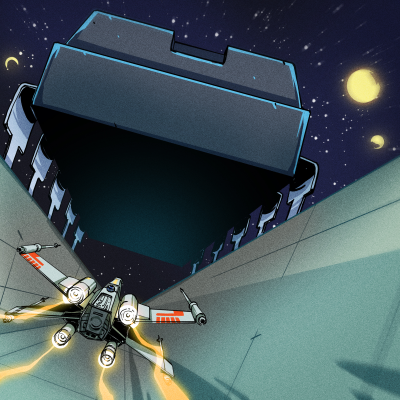Artificial intelligence has always been around us, with [Timothy J. O’Malley]’s 1985 book on AI projects for the Commodore 64 being one example of this. With AI defined as being the theory and development of systems that can perform tasks that normally requiring human intelligence (e.g. visual perception, speech recognition, decision-making), this book is a good introduction to the many ways that computer systems for decades now have been able to learn, make decisions and in general become more human-like. Even if there’s no electronic personality behind the actions.
In the book’s first chapter, [Timothy] isn’t afraid to toss in some opinions about the true nature of intelligence and thinking. Starting with the concept that intelligence is based around storing information and being able to derive meaning from connections between stored pieces of information, the idea of a basic AI as one would use in a game for the computer opponent arises. A number of ways of implementing such an AI is explored in the first and subsequent chapters, using Towers of Hanoi, chess, Nim and other games.
After this we look at natural language processing – referencing ELIZA as an example – followed by heuristics, pattern recognition and AI for robotics. Although much of this may seem outdated in this modern age of LLMs and neural networks, it’s important to realize that much of what we consider ‘bleeding edge’ today has its roots in AI research performed in the 1950s and 1960s. As [Timothy] rightfully states in the final chapter, there is no real limit to how far you can push this type of AI as long as you have more hardware and storage to throw at the problem. This is where we now got datacenters full of GPU-equipped systems churning through vector space calculations for the sake of today’s LLM & diffusion model take on ‘AI’.
Using a Commodore 64 to demonstrate the (lack of) validity of claims is not a new one, with recently a group of researchers using one of these breadbin marvels to run an Ising model with a tensor network and outperforming IBM’s quantum processor. As they say, just because it’s new and shiny doesn’t necessarily mean that it is actually better.