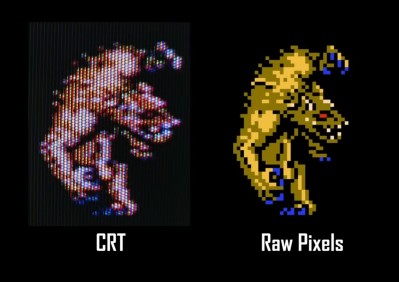[Joe Musashi] was inspired by discussions about 3D engines and decided to create a first-person 3D maze of his own. The really neat part? It could have been done on vintage Atari hardware. Well, mostly.
He does admit he had to do a little cheating to make this work; he relies on code for the ARM processor in the modern Atari VCS do the ray casting work, and the 6507 chip just handles the display kernel. Still, running his demo on a vintage Atari 2600 console could be possible, but would definitely require a Melody or Harmony cartridge, which are special reprogrammable cartridges popular for development and homebrew.
Ray casting is a conceptually simple method of generating a 3D view from given perspective, and here’s a tutorial that will tell you all you need to know about how it works, and how to implement your own.
[Joe]’s demo is just a navigable 3D maze rather than a game, but it’s pretty wild to see what could in theory have run on such an old platform, even if a few modern cheats are needed to pull it off. And if you agree that it’s neat, then hold onto your hats because a full 3D ray casting game — complete with a micro physics engine — was perfectly doable on the Commodore PET, which even had the additional limitation of a monochrome character-based display.