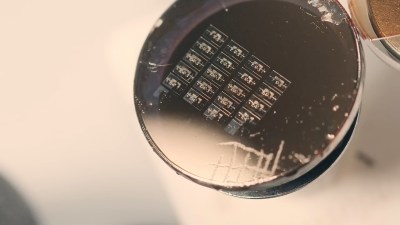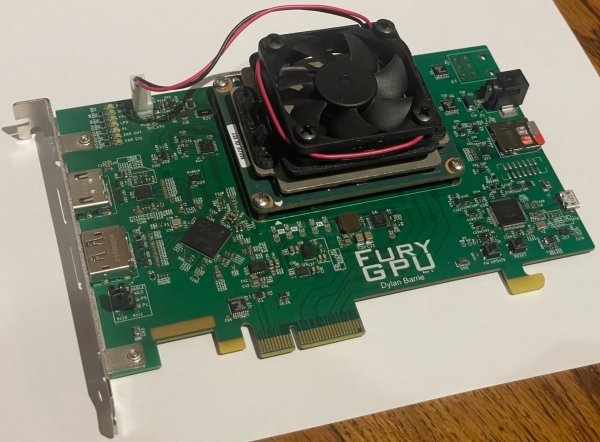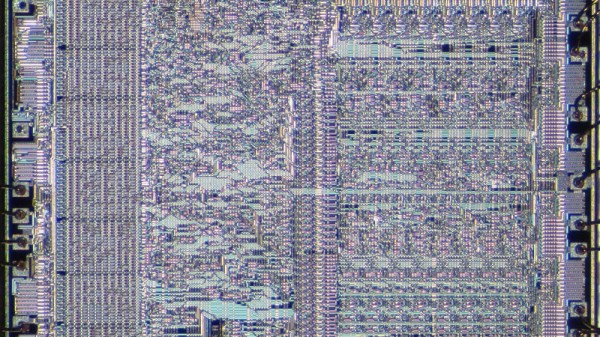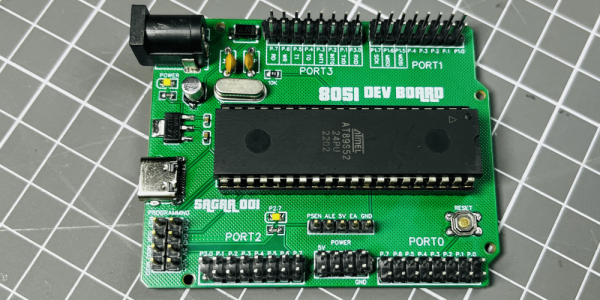I’m sure you all love to see some colorful blinkenlights every now and then, and we are of course no exception. While these might look like coasters at a distance, do not be deceived! They’re actually [bitluni]’s latest project!
[bitluni]’s high-fidelity LED matrix started life as some 8×8 LED matrices lying on the shelf for 10 years taunting him – admit it, we’re all guilty of this – before he finally decided to make something with them. That idea took the form of a tileable display with the help of some magnets and pogo pins, which is certainly a very satisfying way to connect these oddly futuristic blinky coasters together.
It all starts with some schematics and a PCB. Because the CH32V208 has an annoying package to solder, [bitluni] opted to have the PCB fab do placement for him. Unfortunately, though, and like any good prototype, it needed a bodge! [bitluni] had accidentally mirrored a chip in the schematic, meaning he had to solder one of the SMD chips on upside-down, “dead bug mode”. Fortunately, the rest was seemingly more successful, because with a little 3D-printed case and some fancy programming, the tiny tiles came to life in all of their rainbow-barfing glory. Sure, the pogo pins were less reliable than desired, but [bitluni] has some ideas for a future version we’re very much looking forward to.
Video after the break.
Continue reading “Is That A Coaster? No, It’s An LED Matrix!”