A button that stopped working has probably led to more than a few smashed remotes over the years. Fortunately [pescado99] has shared a beautifully simple cure for dead or dying remote buttons: graphite dry lubricant.
Most remotes operate by pushing a conductive carbon coating on the back of the button onto a pair of contacts on the PCB. Unfortunately, that conductive coating can wear off, leaving you with a dead or dying button. The video after the break [pescado99] demonstrates how to use a cotton swab to apply powdered graphite to the rear of the buttons to make them conductive again. A soft pencil can also be used, but the graphite works better.
This beautifully simple hack is too good not to share and could save many remotes from landfills. If you’re more interested in upgrading remote, you can build your own universal remote or replace it with a web browser.

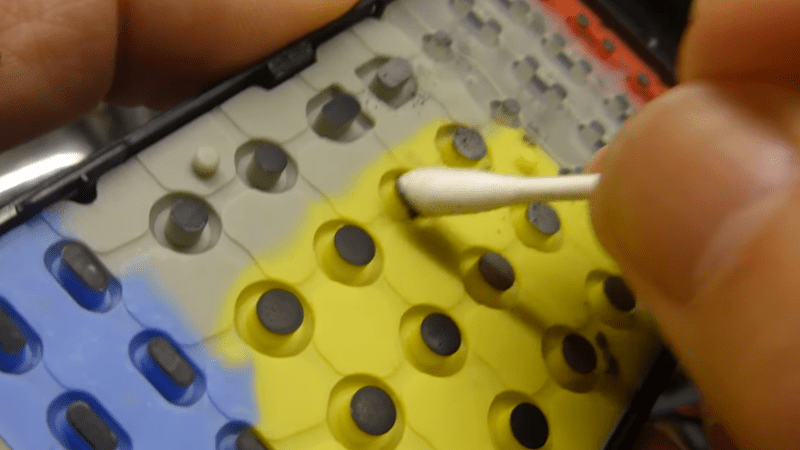














In the past, I’ve used CA glue to attach a little dot of aluminum foil to the button
I’ve done this too but good god was it hard work.
This is what I’ve always wanted to try –
Spray the contact side of the pads with spray adhesive then press gently one powdered graphite.
This should could the pad with graphite would it be enough to work? perhaps you’d need to use al foil and the graphite?
I’ve found al foil to not be as reliable and I think it’s because it’s so flat and smooth to overcome even the slightest corrosion on the PCB pad.
The pencil method works for about a week…
Aluminum is among the fastest corroding metals. Although the layer of corrosion is very thin, invisible and self limiting I don’t know how well it conducts electricity.
I wonder if anyone has tried metal foil tape?
I’ve tried it for controller contacts. I had mixed results and ended up trying other things. In my experience it doesn’t work too well and you’re better off using aluminum foil with superglue instead. A lot of metal foil tape has a coating which makes the connection inconsistent even if you try to scrape it all off. I also tried to chemically remove it. Also didn’t work great. Foil tape is also thick which means the spacing changes the feel of the button push in comparison to the rest. It’s annoying. The glue on the tape also doesn’t stick well to the contact surface and tends to slide around.
I’ve done the Al foil + glue trick numerous times – works very well. Sometimes just cleaning the pads helps, but usually that doesn’t last.
Same, aluminum cooking foil has worked for me for many years
Same, I have used Al cooking foil for years, has worked very well
I’ve experienced similar issue with car remotes. My fix was to by a cheap Amazon one and steal the metal cones that are stuck to tape over the pads. It gives you a brand new remote. Of course these little metal push cones can be used for this repair as well. Just need some good tape to position and secure them.
I had the same idea decades before, but my regular experience was always that it doesn’t last very long. Some weeks later the first contact problems are back.
I need someone to show me a good trick for my DS4 controller. The pad never makes it long enough for this issue, instead the pad on the X button basically splits off where it flexes and can come entirely free at its worst.
It results in the X button getting mushier with time. Since the pad is split from its “spring” it just kinda sits on the PCB. It still works and doesn’t go off randomly but no longer snaps and has that feedback.
Only fix has been to replace the whole membrane every year or so but it’d be nice to have an alternative.
The solution is to change your habitual hard pressing of the button, no offense intended.
I’ve never had this happen and have a controller with 1000 hours of CoD and at least another 2000 thours of other games. Had you said stick drift sure that’s going to happen but none of my previous controllers or the current two have had any such issue with the buttons.
This is so true, and among the causes of the hard pressing is also the abysmal latency in modern devices paired with rubber buttons that offer no appreciable tactile feedback to the user, so that we push again and stronger. A possible solution would be the implementation of a very short and faint audio click on the remote itself (no beeps, please).
I mean when I was a kid I hooked a small speaket across the battery terminals of my remotes. Probably horrible for the speaker, could probably engineer something tgatnowadays, but you could hear the IR chirping and chip noise on button presses. Probably more annoying than a beep but fun for a minute!
I mean when I was a kid I hooked a small speaker across the battery terminals of my remotes. Probably horrible for the speaker, could probably engineer something better nowadays, but you could hear the IR chirping and chip noise on button presses. Probably more annoying than a beep but fun for a minute!
Maybe. It hasn’t happened to any previous controller but maybe how or how much I play is different with this one.
You did not see graphite on the remote
Cherenkov remote!
Careful getting it around things, be neat. I’ve found rubbing it in with a wooden spatula should last longer.
This stuff is a coating sometimes but most of the music keyboards I see it’s a solid molded composite of carbon and a light touch with a slow mini diamond wheel tool resurfaces the worn out surface and works like new. There’s enough for several resurfaces. The granules of carbon wear out first from the silicone matrix, so resurfacing seems to work.
There is a company that resells 3M (self stick) conductive rubber EMI-gasket material punched into little dots for sticking on musical keyboards, not cheap. I wonder how well it sticks and isn’t too thick which messes with velocity touch. That would work here, and not just on remotes most everything with a CPU and buttons nowadays.
This is -exactly- what I want to try it on!
My old Korg Mono/Poly could use some contact resurfacing love!
Thanks for the information. I have a old Roland Juno 2 with some defective keys, and although the contact strips can be still bought online, it could be worth attempting the repair.
Some controllers aren’t easy to take apart though. Older ones used screws, later one snapped together. I’ve run into some that are downright difficult to open and I suspect they were fused together rather than snapped together.
Using a vise to squeeze the remote may help loosen the stubborn controller shells. And have good glue on hand if it’s welded rather than snap together.
I’ve found silver paint (the metal, not the color) works a lot better and longer than graphite.
Which silver paint did you use?
It’s called conductive silver paint. Not the most innovative name but it gets the job done.
Basically silver in a solvent. It’s a bit expensive for the teeny tiny little bottle you get, but it lasts forever. I’ve used it to repair tracks. For remote buttons I’m with the “glue & foil” dude in the first comment.
I also have had good success using the silver paint. The paint was produced to allow one to repair broken PCB tracks. Look to one of the electronics distributors such as Digikey or Mouser for sources. So far the remotes I’ve fixed have lasted a few years.
The stuff I found is called “conducting silver” and isn’t even too expensive – around 15 EUR for 3 grams (uhm, now that I looked it up… It actually seems more expensive than silver :D. But 3g of liquid will cover many remote control buttons). Works well, not a perfect solution but lasts longer than others.
I’ve tried something similar in the past, but it isn’t a “fix”, it will last a few operations, each time depositing more of the graphite on the PCB. The only permanent fix I’ve found is to buy actual conductive rubber discs, slice off the originals wit a scalpel, and use silicone glue to fix the new one in place. Gotta be silicone glue because that’s what the rubber membrane is made of (and will sweat silicone oil after a few years)
Always seems to be the “enter” button on the cable box remotes. I’m in the middle of changing settings and the #@%ing “enter” or “down” button goes glitchy.
Used to try the pencil rub, Or go to work shed and get out the dry graphite can.
Tried the foil and glue also. Non of it lasted more than a couple of weeks.
Now?
I grab a syringe/needle and draw in about a half cc~ or so, of 90% rubbing alcohol.
Don’t just simply flood the remote, or you’ll get errant circuit crosses.
Still a risk. but hey it’s a crapped out remote. plus the alcohol simply evaporates in a few hours, if you didn’t flood things.
Feel around the offending button for thinner area of membrane and inject the alcohol.
Usually works for about 20 minutes or so. but that’s enough to get finished with things.
Next time you need it, do the injection again.
Nowhere as messy as graphite or glue fests.
?? It’s usually oil coming ou of the silicone rubber. You disassemble, wash & dry the silicone rubber, and reassemble.
I’ve done that many times, with very mixed results. Occasionally it works, often it improves things for a only a short while, and on three or four occasions it’s actually made the problem worse.
ah well, I guess YMMV, but I’ve done it several times with remote controls.
I used some stuff called Liquiwire to repair a button on the PAT tester at work that needed to be pressed very hard to get it to operate.
It appears to be little more than carbon suspended in water. I painted it on the button’s contact pad with the supplied brush and left it to dry fully before reassembling the device. This was back in March — I’ve used the tester numerous timed since then (I tested 40+ items with it just yesterday) and it’s been working great, with no sign of it being a short-term fix.
Like others I have found just putting dry graphite powder on the button only provides a very short term fix. However through experimentation I discovered putting a very thin coating of clear silicon adhesive on the surface of the button before carefully adding a coating of graphite powder gives a long term repair. After carefully adding the graphite powder on top of the silicone glue gently press the graphite powder into the thin layer of silicone glue and then wait for the silicon glue to set. Once it has set carefully remove any access free powder by inverting and gently tapping on a cloth or piece of paper. If necessary carefully remove any excess graphite powder from the membrane around the button with some alcohol. This technique worked perfectly on an alarm control panel where some of the buttons stopped working.
I tried fixing the conductive rubber wit graphite spray. It did not work out that well in the long term, not even in the mid term.
I created a paper stencil with holes punched out at the rubber pads. After cleaning the rubber and aligning the stencil in a frame cut to the rubber mat shape, I sprayed it with the graphite spray and left it to dry.
The immediate result was very good, however already after ~50 key presses the button degraded very quickly, faster than the original conductive rubber.
For my next attempt I thought about trying glue and graphite powder (usually used as lubricant), but I’m not convinced this will last much longer and will most likely degrade the rubber faster.
The original conductive rubber must have some secret sauce to it. :)
https://tinyurl.com/conductivedots
Found these for a dollar.
Interesting discussion. The silver paint idea made me think of Circuit Board Repair Pens, intended to create a conductive path on a PCB when the original is broken or missing.
I don’t know how durable it would be but it last longer than graphite powder.
It was a well known remedy because the on-off and volume buttons were the first to go… just disassemble the control, identify the detective buttons on the pad and apply enough pencil, reassemble and done.
Not perfect since it wore out after two or three years but still beat not having a working RC. Compatibles at first were hard to come by.
A Buttonworx kit did the job for me.
I wonder if gold foil would work? It’s not that expensive and, being gold, you don’t have to worry about oxidation. The only question is how long it would last.
There is a solution for the opposite problem: remote buttons you never want to press. For example, the Netflix button on your remote when you don’t have Netflix. My cat is very good at stepping on it which merely makes my streaming player drop what I was actually watching and instead present me with the ad to subscribe to Netflix.
The fix is to disassemble the remote and use Kapton tape to cover the offending button contacts. Not all remotes have this kind of contact. Some use a button attached to the PCB. But for ones like the contacts in this article, tape works great.
Reassemble and that Netflix button is dead forever. This would be easier and more useful if they allowed users to remap what the buttons DO but this is forbidden with my streamer. Netflix paid to have a button and we are not allowed to remap to YouTube or whatever. Fine. I will ensure that neither my cat nor anyone else will press it by mistake.
I’ve gone through a bunch of Onkyo remotes that started failing. I used some copper foil tape used to make traces for prototype circuits. It’s very thin. I cut it a little bit larger than the pad, glue it with a bit of CA and then trim it with some scissors. Have not had a problem since. My wife is brutal on remoted.
Many years ago I used rear window defogger repair liquid (it’s used to bridge the break in the foil trace). It worked great. Not sure it’s even available anymore.
I would suggest using the defogger repair kits for your car’s rear window. Clean and degrease the contact with IPA, then use the paint in the kit to apply a coat of conductive paint to the contact surface.
I tried this with a conductive paint. You can buy a small flask for cheap on Amazon. It works well enough, be aware that after some time it may rub off and create a short circuit effectively sticking button down. I recommend to wipe it of few times to remove any loose graphite after it dries off and before you assamble it together.