“It was the best of times, it was the blurst of times?” Perhaps not anymore, if this Ig Nobel-worthy analysis of the infinite monkey theorem is to be believed. For the uninitiated, the idea is that if you had an infinite number of monkeys randomly typing on an infinite number of keyboards, eventually the complete works of Shakespeare or some other famous writer would appear. It’s always been meant to be taken figuratively as a demonstration of the power of time and randomness, but some people just can’t leave well enough alone. The research, which we hope was undertaken with tongue firmly planted in cheek, reveals that it would take longer than the amount of time left before the heat death of the universe for either a single monkey or even all 200,000 chimpanzees in the world today to type the 884,647 words of Shakespeare’s complete works in the proper order.
Hackaday Columns4162 Articles
This excellent content from the Hackaday writing crew highlights recurring topics and popular series like Linux-Fu, 3D-Printering, Hackaday Links, This Week in Security, Inputs of Interest, Profiles in Science, Retrotechtacular, Ask Hackaday, Teardowns, Reviews, and many more.
This Week In Security: Playing Tag, Hacking Cameras, And More
Wired has a fascinating story this week, about the length Sophos has gone to for the last 5 years, to track down a group of malicious but clever security researchers that were continually discovering vulnerabilities and then using those findings to attack real-world targets. Sophos believes this adversary to be overlapping Chinese groups known as APT31, APT41, and Volt Typhoon.
The story is actually refreshing in its honesty, with Sophos freely admitting that their products, and security products from multiple other vendors have been caught in the crosshairs of these attacks. And indeed, we’ve covered stories about these vulnerabilities over the past weeks and months right here on this column. The sneaky truth is that many of these security products actually have pretty severe security problems.
The issues at Sophos started with an infection of an informational computer at a subsidiary office. They believe this was an information gathering exercise, that was a precursor to the widespread campaign. That campaign used multiple 0-days to crack “tens of thousands of firewalls around the world”. Sophos rolled out fixes for those 0-days, and included just a bit of extra logging as an undocumented feature. That logging paid off, as Sophos’ team of researchers soon identified an early signal among the telemetry. This wasn’t merely the first device to be attacked, but was actually a test device used to develop the attack. The game was on.
Sophos managed to deploy it’s own spyware to these test devices, to stealthily keep an eye on this clever opponent. This even thwarted a later attack before it could really start. Among the interesting observations was a bootkit infection on one of these firewalls. This wasn’t ever found in the wild, but the very nature of such an attack makes it hard to discover.
There’s one more interesting wrinkle to this story. In at least one case, Sophos received the 0-day vulnerability used in an attack through their bug bounty program, right after the wave of attacks was launched. The timing, combined with the Chinese IP Address makes it pretty clear this was more than a coincidence. This might be a Chinese hacker making a bit of extra cash on the side. It’s also reminiscent of the Chinese law requiring companies to disclose vulnerabilities to the Chinese government.
PTA 0-Day
GreyNoise runs a honeypot and an AI threat detection system, and found something interesting with that combination. The PTZOptics network security camera was the intended target, and there were a pair of vulnerabilities that this attack was intended to exploit. The first is a simple authorization bypass, where sending HTTP packets without an authorization header to the param.cgi endpoint returns data without any authorization needed. Use the get_system_conf parameter, and the system helpfully prints out valid username and password hashes. How convenient.
Gaining arbitrary command execution is trivial, as the ntp configuration isn’t properly sanitized, and the ntp binary is called insecurely. A simple $(cmd) can be injected for easy execution. Those two were being chained together for a dead simple attack chain, presumably to add the IoT devices to a botnet. The flaws have been fixed, and law enforcement have been on the case, at least seizing the IP address observed in the attacks.
Speaking of camera hacks, we do have an impressive tale from Pwn2Own 2024, where researchers at Synacktiv used a format string vulnerability to pwn the Synology TC500 camera. The firmware in question had a whole alphabet of security features, like ASLR, PIE, NX, and Full RelRO. That’s Address Space Layout Randomization, Position Independent Executables, Non-Executable memory, and Full Relocation Read-Only protections. Oh, and the payload was limited to 128 characters, with the first 32 ASCII characters unavailable for use.
How exactly does one write an exploit in this case? A bit of a lucky break with the existing memory layout gave access to what the write-up calls a “looping pointer”. That seems to be a pointer that points to itself, which is quite useful to work from offsets instead of precise memory locations. The vulnerability allowed for writing a shell command into unused memory. Then finally a bit of Return Oriented Programming, a ROP gadget, manages to launch a system call on the saved command line. Impressive.
Maybe It Wasn’t a Great Idea
…to give LLMs code execution capabilities. That’s the conclusion we came to after reading CyberArk’s post on how to achieve Remote Code Execution on a Large Language Model. The trick here is that this particular example, LoLLMs, can run python code on the backend to perform certain tasks, like do math calculations. This implementation uses Python sandboxing, and naturally there’s a known way to defeat it. The trick can be pulled off just by getting the model to evaluate the right JSON snippet, but it’s smart enough to realize that something is off and refuse to evaluate the JSON.
The interesting detail here is that it is the LLM itself that is refusing, so it’s the LLM that needs bypassed. There has been very interesting work done on LLM jailbreaks, like DAN, the Do Anything Now prompt. That would probably have worked, but this exploit can be even sneakier than that. Simply ask the LLM to help you write some JSON. Specify the payload, and ask it to add something to it. It gladly complies, and code is executed. Who knew that LLMs were so gullible?
More Quantum Erratta
This story just keeps on giving. This time it’s [Dan Goodin] at Ars Technica that has the lowdown, filling in the last few missing details about the much over-hyped quantum computing breakthrough. One of the first of those details is that the story of the compromise of AES was published in the South China Morning Post, which has over-hyped Chinese quantum progress before. What [Goodin]’s article really adds to the discussion is opinions from experts. The important takeaway is that the performance of the D-Wave quantum computer is comparable to classical approaches.
Bits and Bytes
Remember the traffic light hacking? And part two? We now have the third installment, which is really all about you, too, can purchase and hack on one of these traffic controllers. It may or may not surprise you that the answer is to buy them on Ebay and cobble together a makeshift power supply.
It’s amazing how often printers, point of sale, and other IoT gadgets are just running stripped-down, ancient versions of Android. This point of sale system is no exception, running an old, custom Android 6 system, that seems to actually be rather well locked down. Except that it has an NFC reader, and you can program NFC tags to launch Android apps. Use this creative workaround to get into Android settings, and you’re in business.
I have long maintained that printers are terrible. That sentiment apparently is extending into security research on printers, with Lexmark moving to a new encrypted filesystem for printer firmware. Thankfully, like most of these schemes, it’s not foolproof, and [Peter] has the scoop on getting in. May you never need it. Because seriously, printers are the worst.
Fail Of The Week: Subscription EV Charger Becomes Standalone, Briefly
At this point in the tech dystopia cycle, it’s no surprise that the initial purchase price of a piece of technology is likely not the last payment you’ll make. Almost everything these days needs an ongoing subscription to do whatever you paid for it to do in the first place. It’s ridiculous, especially when all you want to do is charge your electric motorcycle with electricity you already pay for; why in the world would you need a subscription for that?
That was [Maarten]’s question when he picked up a used EVBox wall mount charger, which refused to charge his bike without signing up for a subscription. True, the subscription gave access to all kinds of gee-whiz features, none of which were necessary for the job of topping off the bike’s battery. A teardown revealed a well-built device with separate modules for mains supply and battery charging, plus a communications module with a cellular modem, obviously the bit that’s phoning home and keeping the charger from working without the subscription.
Continue reading “Fail Of The Week: Subscription EV Charger Becomes Standalone, Briefly”
Supercon 2024 Flower SAO Badge Redrawing In KiCad
Out of curiosity, I redrew the Supercon Vectorscope badge schematics in KiCad last year. As you might suspect, going from PCB to schematic is opposite to the normal design flow of KiCad and most other PCB design tools. As a result, the schematics and PCB of the Vectorscope project were not really linked. I decided to try it again this year, but with the added goal of making a complete KiCad project. As usual, [Voja] provided a well drawn schematic diagram in PDF and CorelDRAW formats, and a PCB design using Altium’s Circuit Maker format (CSPcbDoc file). And for reference, this year I’m using KiCad v8 versus v7 last year.
Importing into KiCad
This went smoothly. KiCad imports Altium files, as I discovered last year. Converting the graphic lines to traces was easier than before, since the graphical lines are deleted in the conversion process. There was a file organizational quirk, however. I made a new, empty project and imported the Circuit Maker PCB file. It wasn’t obvious at first, but the importing action didn’t make use the new project I had just made. Instead, it created a completely new project in the directory holding the imported Circuit Maker file. This caused a lot of head scratching when I was editing the symbol and footprint library table files, and couldn’t figure out why my edits weren’t being seen by KiCad. I’m not sure what the logic of this is, was an easy fix once you know what’s going on. I simply copied everything from the imported project and pasted it in my new, empty project.
While hardly necessary for this design, you can also import graphics into a KiCad schematic in a similar manner to the PCB editor. First, convert the CorelDRAW file into DXF or SVG — I used InkScape to make an SVG. Next do Import -> Graphics in the Kicad schematic editor. However, you immediately realize that, unlike the PCB editor, the schematic editor doesn’t have any concept of drawing layers. As a work around, you can instead import graphics into a new symbol, and place this symbol on a blank page. I’m not sure how helpful this would be in tracing out schematics in a real world scenario, since I just drew mine from scratch. But it’s worth trying if you have complex schematics.
Note: this didn’t work perfectly, however. For some reason, the text doesn’t survive being imported into KiCad. I attribute this to my poor InkScape skills rather than a shortcoming in KiCad or CorelDRAW. Despite having no text, I put this symbol on its own page in sheet two of the schematic, just for reference to see how it can be done.
Just like last year, the footprints in the Circuit Maker PCB file were imported into KiCad in a seemingly random manner. Some footprints import as expected. Others are imported such that each individual pad is a standalone footprint. This didn’t cause me any problems, since I made all new footprints by modifying standard KiCad ones. But if you wanted to save such a footprint-per-pad part into a single KiCad footprint, it would take a bit more effort to get right.
Recreating Schematics and Parts
After redrawing the schematics, I focused on getting the part footprints sorted out. I did them methodically one by one. The process went as follows for each part:
- Start with the equivalent footprint from a KiCad library
- Duplicate it into a local project library
- Add the text SAO to the footprint name to avoid confusion.
- Position and align the part on the PCB atop the imported footprint
- Note and adjust for any differences — pad size and/or shape, etc.
- Update the part in the project library
- Attach it to the schematic symbols in the usual manner.
- Delete the imported original footprint (can be tricky to select)
Some parts were more interesting than others. For example, the six SAO connectors are placed at various non-obvious angles around the perimeter. I see that [Voja] slipped up once — the angle between connectors 4 and 5 is at a definitely non-oddball angle of 60 degrees.
SAO Angle Difference
#1 326 102 6->1
#2 8 42 1->2
#3 61 53 2->3
#4 118 57 3->4
#5 178 60 4->5
#6 224 46 5->6
With all this complete, the PCB artwork consists of all new footprints but uses the original traces. I needed to tweak a few traces here and there, but hopefully without detracting too much from [Voja]’s style. Speaking of style, for those interested in giving that free-hand look to hand-routed tracks in KiCad, check the options in the Interactive Router Settings menu. Choose the Highlight collisions / Free angle mode and set the PCB grid to a very small value. Free sketch away.
Glitches
I used two photos of the actual board to check when something wasn’t clear. One such puzzle was the 3-pad SMT solder ball jumper. This was shown on the schematic and on the fully assembled PCB, but it was not in the Circuit Maker design files. I assumed that the schematics and photos were the truth, and the PCB artwork was a previous revision. There is a chance that I got it backwards, but it’s an easy to fix if so. Adding the missing jumper took a bit of guesswork regarding the new and adjusted traces, because they were hard to see and/or underneath parts in the photo. This redrawn design may differ slightly in appearance but not in functionality.
DRC checks took a little more iterating than usual, and at one point I did something to break the edge cuts layer. The irregular features on this PCB didn’t help matters, but I eventually got everything cleaned up.
I had some trouble sometimes assigning nets to the traces. If I was lucky, putting the KiCad footprint on top of the traces assigned them their net names. Other times, I had traces which I had to manually assign to a net. This operation seemed to work sporatically, and I couldn’t figure out why. I was missing a mode that I remember from another decade in a PCB tool, maybe PCAD?, where you would first click on a net. Then you just clicked on any number of other items to stitch them into the net. In KiCad it is not that simple, but understandable given the less-frequent need for this functionality.
You may notice the thru hole leads on the 3D render are way too long. Manufacturers provide 3D files describing the part as they are shipped, which reasonably includes the long leads. They are only trimmed at installation. The virtual technician inside KiCad’s 3D viewer works at inhuman speeds, but has had limited training. She can install or remove all through hold or SMT parts on the board, in the blink of an eye. She can reposition eight lamps and change the background color in mere seconds. These are tasks that would occupy a human technician for hours. But she doesn’t know how to trim the leads off of thru hole parts. Maybe that will come in future versions.
Project Libraries
I like to extract all symbols, part footprints, and 3D files into separate project libraries when the design wraps up. KiCad experts will point out that for several versions now this is not necessary. All (or most) of this information is now stored in the design files, alghouth with one exception — the 3D files. Even so, I still feel safer making these project libraries, probably because I understand the process.
KiCad can now do this with a built-in function. See the Export -> Symbols to New Library and Export -> Footprints to New Library in the schematic and PCB editors, respectively. These actions give you the option to additionally change all references in the design to use this new library. This didn’t work completely for me, for reasons unclear. Eventually I just manually edited the sch and pcb file and fixed the library names with a search and replace operation.
Hint: When configuring project libraries in KiCad, I always give them a nickname that begins with a dot. For example,
.badge24or.stumbler. This always puts project libraries at the top of the long list of libraries, and it makes it easier to do manual search and replaces in the design files if needed.
What about 3D files, you say? That isn’t built into KiCad, but have no fear. [Mitja Nemec] has you covered with the Archive 3D Models KiCad plugin. It was trivial to activate and use in KiCad’s Plugin and Content Manager.
All Done
In the end, the design passed all DRCs, and I could run Update PCB from Schematic... without errors. I went out on a limb and immediately placed an order for five PCBs, hoping I hadn’t overlooked something. But it’s only US$9.00 risk. They are on the way from China as I type this.
All the files can be found in this GitHub repo. If you find any errors, raise an issue there. I have not done this procedure for any of the SAO petals, but when I do, I will place a link in the repository.
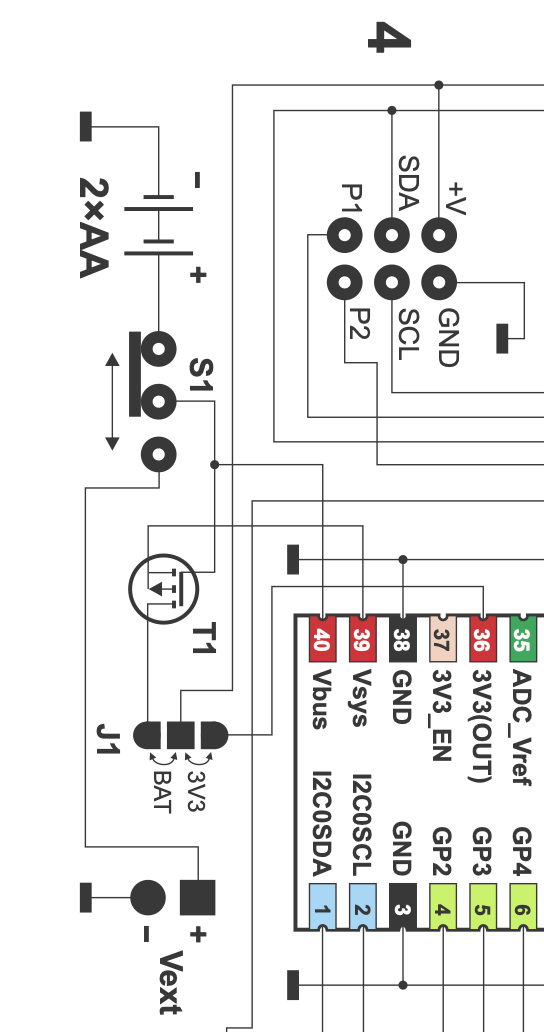
FLOSS Weekly Episode 807: Bitten By The Penguin
This week, Jonathan Bennett and Dan Lynch chat with Josh Bressers, VP of Security at Anchore, and host of the Open Source Security and Hacker History podcasts. We talk security, SBOMs, and how Josh almost became a Sun fan instead of a Linux geek.
– https://opensourcesecurity.io
– https://hackerhistory.com
– https://infosec.exchange/@joshbressers
– https://anchore.com
Continue reading “FLOSS Weekly Episode 807: Bitten By The Penguin”
Supercon 2023: Cuddly Companion Bots
Even in the advanced world of 2024, robots are still better in science fiction than in reality. Star Trek gave us the erudite and refined Data, Rogue One gave us the fierce yet funny K-2SO, and Big Hero 6 gave us the caring charmer named Baymax. All these robots had smarts, capability, and agency. More than that, though—they were faithful(ish) companions to humans, fulfilling what that role entails.
The thing is, we’re not gonna get robots like that unless somebody builds them. [Angela Sheehan] is a artist and an educator, and a maker—and she’s trying to create exactly that. She came down to the 2023 Hackaday Supercon to tell us all about her efforts to create cuddly companion bots for real.
Hackaday Links: October 27, 2024
Problem solved? If the problem is supplying enough lithium to build batteries for all the electric vehicles that will be needed by 2030, then a new lithium deposit in Arkansas might be a resounding “Yes!” The discovery involves the Smackover Formation — and we’ll be honest here that half the reason we chose to feature this story was to be able to write “Smackover Formation” — which is a limestone aquifer covering a vast arc from the Rio Grande River in Texas through to the western tip of the Florida panhandle. Parts of the aquifer, including the bit that bulges up into southern Arkansas, bear a brine rich in lithium salts, far more so than any of the brines currently commercially exploited for lithium metal production elsewhere in the world. Given the measured concentration and estimated volume of brine in the formation, there could be between 5 million and 19 million tons of lithium in the formation; even at the lower end of the range, that’s enough to build nine times the number of EV batteries needed.




















